Build a Mobile APP with Kivy
Summary: Build a mobile APP with the library kivy.
Contents:
1. Introduction
Building a mobile Feel-Good APP with python, the library kivy was used.
When login, the user can input mood: happy, sad, unloved, press Enlighten me, some words will show up.
2. Design the front-end
Creating file design.kv, there are four screens:
-Login screen
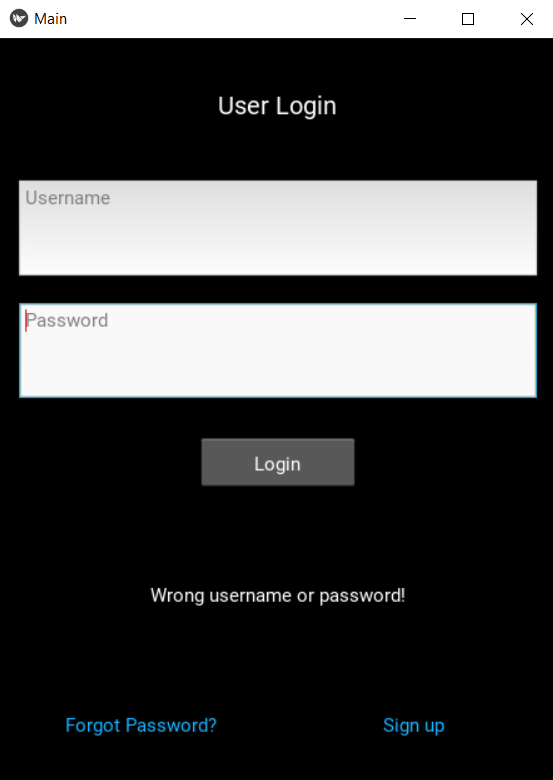
-Login screen success
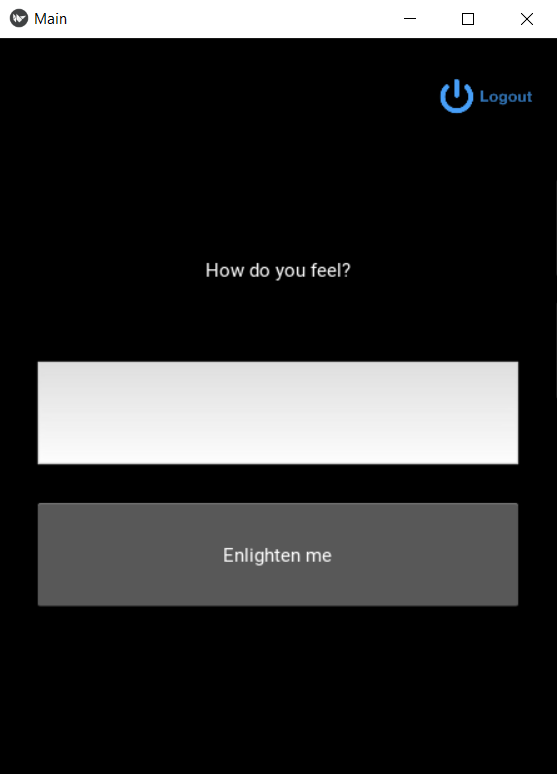
-Sign up screen
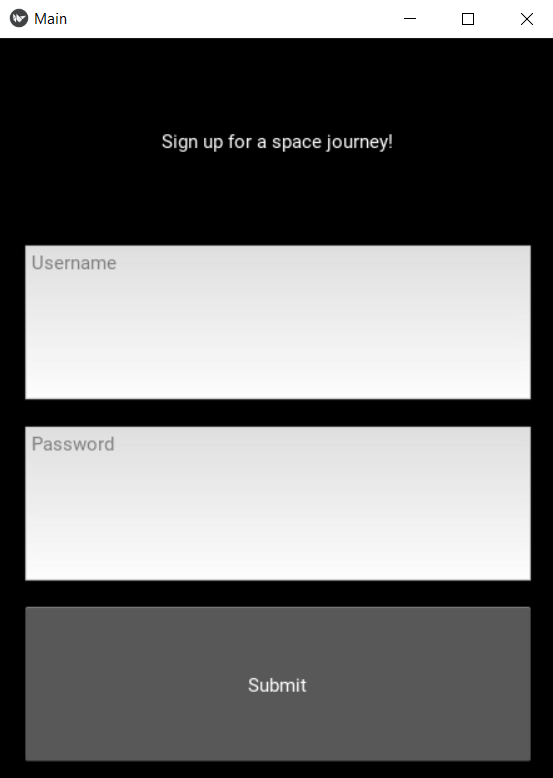
-Sign up screen success
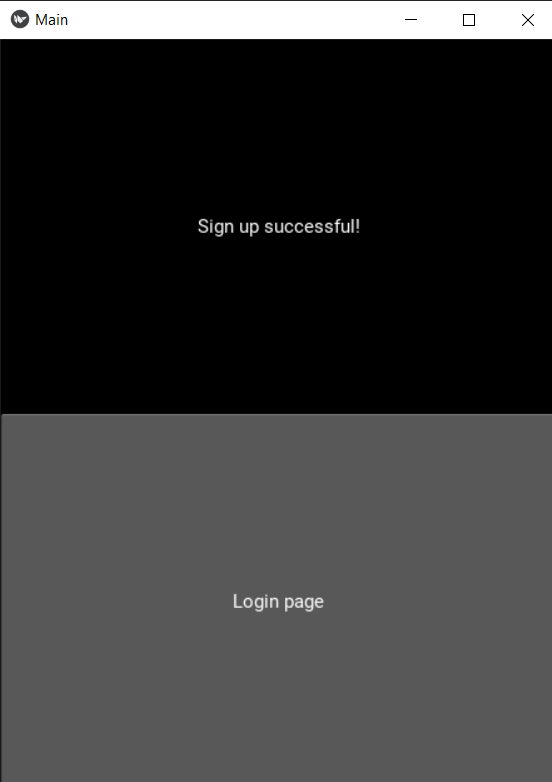
design.kv:
<LoginScreen>:
GridLayout:
cols: 1
GridLayout:
cols: 1
padding: 15, 15
spacing: 20, 20
Label:
text: "User Login"
font_size: '20sp' #sp = space-independent pixels
TextInput:
id: username
hint_text: "Username"
TextInput:
id: password
password: True #hidden the password as *****
hint_text: "Password"
RelativeLayout:
Button:
text: "Login"
on_press: root.login(root.ids.username.text, root.ids.password.text)
size_hint: 0.3, 0.5 #sqeeze 0.3 in horizontal, 0.5 in vertical
pos_hint: {'center_x': 0.5, 'center_y': 0.6}
Label:
id: login_wrong
text: ""
GridLayout:
cols: 2
size_hint: 0.2, 0.2
padding: 10, 10
spacing: 10, 0
Button:
text: "Forgot Password?"
background_color: 1, 1, 1, 0 #R, G, B, transparency
opacity: 1 if self.state == 'normal' else 0.5 #when click, opacity is 0.5
color: 0.1, 0.7, 1, 1
Button:
text: "Sign up"
background_color: 1, 1, 1, 0 #R, G, B, transparency
opacity: 1 if self.state == 'normal' else 0.5 #when click, opacity is 0.5
color: 0.1, 0.7, 1, 1
on_press: root.sign_up()
<SignUpScreen>:
GridLayout:
cols: 1
padding: 20, 20
spacing: 20, 20
Label:
text: "Sign up for a space journey!"
TextInput:
id: username
hint_text: "Username"
TextInput:
id: password
hint_text: "Password"
Button:
text: "Submit"
on_press: root.add_user(root.ids.username.text, root.ids.password.text)
<SignUpScreenSuccess>:
GridLayout:
cols: 1
Label:
text: "Sign up successful!"
Button:
text: "Login page"
on_press: root.go_to_login()
<LoginScreenSuccess>:
GridLayout:
cols: 1
padding: 30, 30
spacing: 30, 30
RelativeLayout:
ImageButton:
on_press: root.log_out()
source: 'logout_hover.png' if self.hovered else 'logout_nothover.png'
size_hint: 0.35, 0.35
pos_hint: {'center_x': 0.93, 'center_y': 0.8}
Label:
text: "How do you feel?"
TextInput:
id: feeling
hint_Text: "Things to try: happy, sad, unloved..."
Button:
text: "Enlighten me"
on_press: root.get_quote(root.ids.feeling.text)
ScrollView:
Label:
id: quote
text: ""
text_size: self.width, None
size_hint_y: None
height: self.texture_size[1] #texture_size is a tuple: (text.width,text.height)
<RootWidget>:
LoginScreen:
name: "login_screen"
SignUpScreen:
name: "sign_up_screen"
SignUpScreenSuccess:
name: "sign_up_screen_success"
LoginScreenSuccess:
name: "login_screen_success"
3. Back-end
main.py
from kivy.app import App
from kivy.lang import Builder
from kivy.uix.screenmanager import ScreenManager, Screen
from kivy.uix.image import Image
from kivy.uix.behaviors import ButtonBehavior
import json, glob, random
from datetime import datetime
from pathlib import Path
from hoverable import HoverBehavior
Builder.load_file('design.kv')
class LoginScreen(Screen):
def sign_up(self):
self.manager.current = "sign_up_screen"
def login(self, uname, pword):
with open("users.json") as file:
users = json.load(file)
if uname in users and users[uname]['password'] == pword:
self.manager.current = "login_screen_success"
else:
self.ids.login_wrong.text = "Wrong username or password!"
class SignUpScreen(Screen):
def add_user(self, uname, pword):
with open("users.json") as file:
users = json.load(file)
users[uname] = {'username': uname,
'password': pword,
'created': datetime.now().strftime("%Y-%m-%d %H-%M-%S")}
with open("users.json", "w") as file:
json.dump(users, file)
self.manager.current = "sign_up_screen_success"
class SignUpScreenSuccess(Screen):
def go_to_login(self):
self.manager.transition.direction = 'right' #transition action
self.manager.current = 'login_screen'
class LoginScreenSuccess(Screen):
def log_out(self):
self.manager.transition.direction = "right"
self.manager.current = "login_screen"
def get_quote(self, feel):
feel = feel.lower()
available_feelings = glob.glob("quotes/*txt")
#Path(filename).stem will return the filename except the extension
available_feelings = [Path(filename).stem for filename in available_feelings]
if feel in available_feelings:
with open(f"quotes/{feel}.txt", "rb") as file:
quotes = file.readlines()
self.ids.quote.text = str(random.choice(quotes))
else:
self.ids.quote.text = "Try another feeling"
class ImageButton(ButtonBehavior, HoverBehavior, Image):
pass
class RootWidget(ScreenManager):
pass
class MainApp(App):
def build(self):
return RootWidget()
if __name__ == '__main__':
MainApp().run()
4. Result
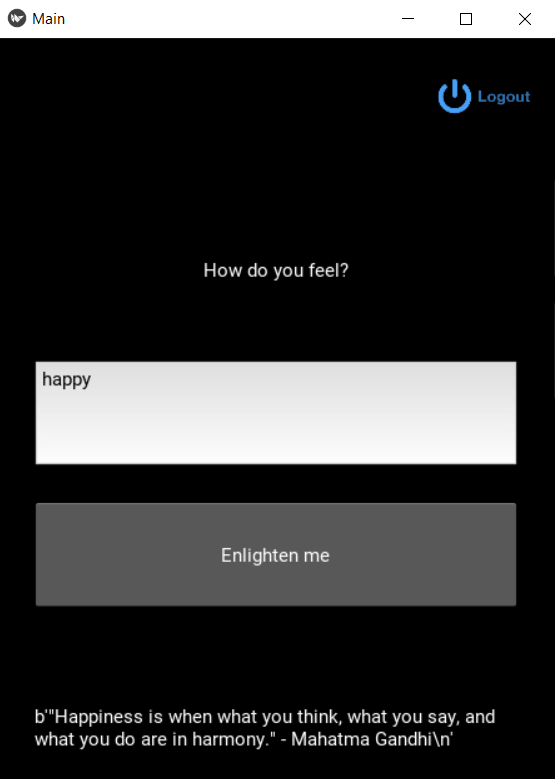


Comments